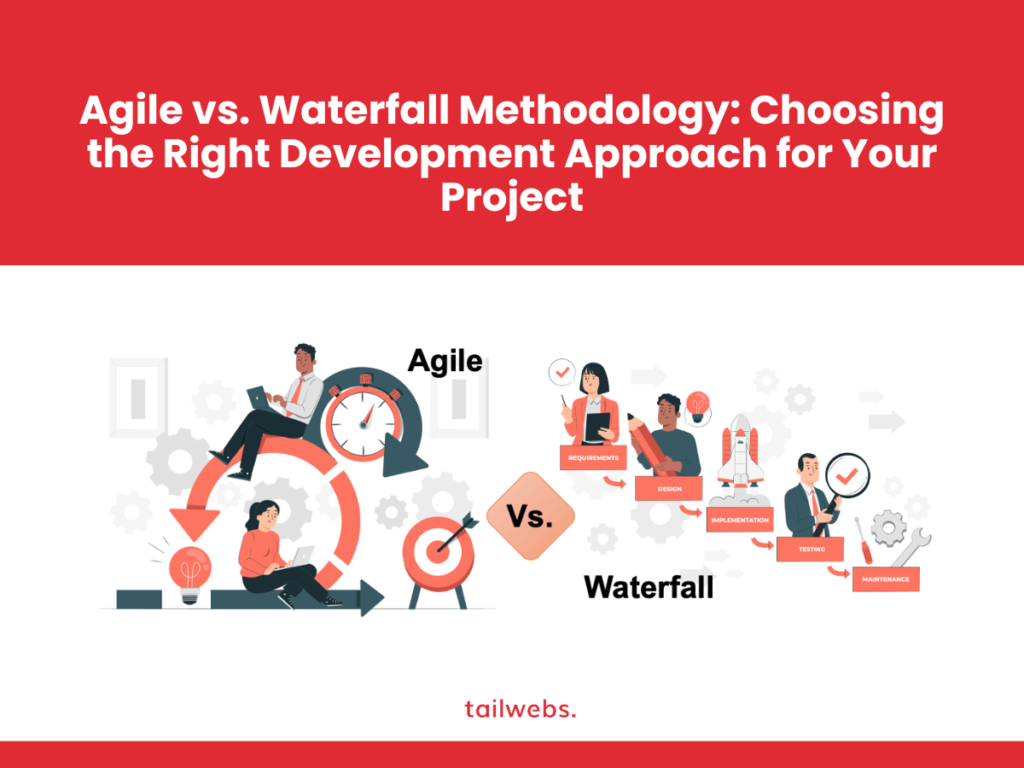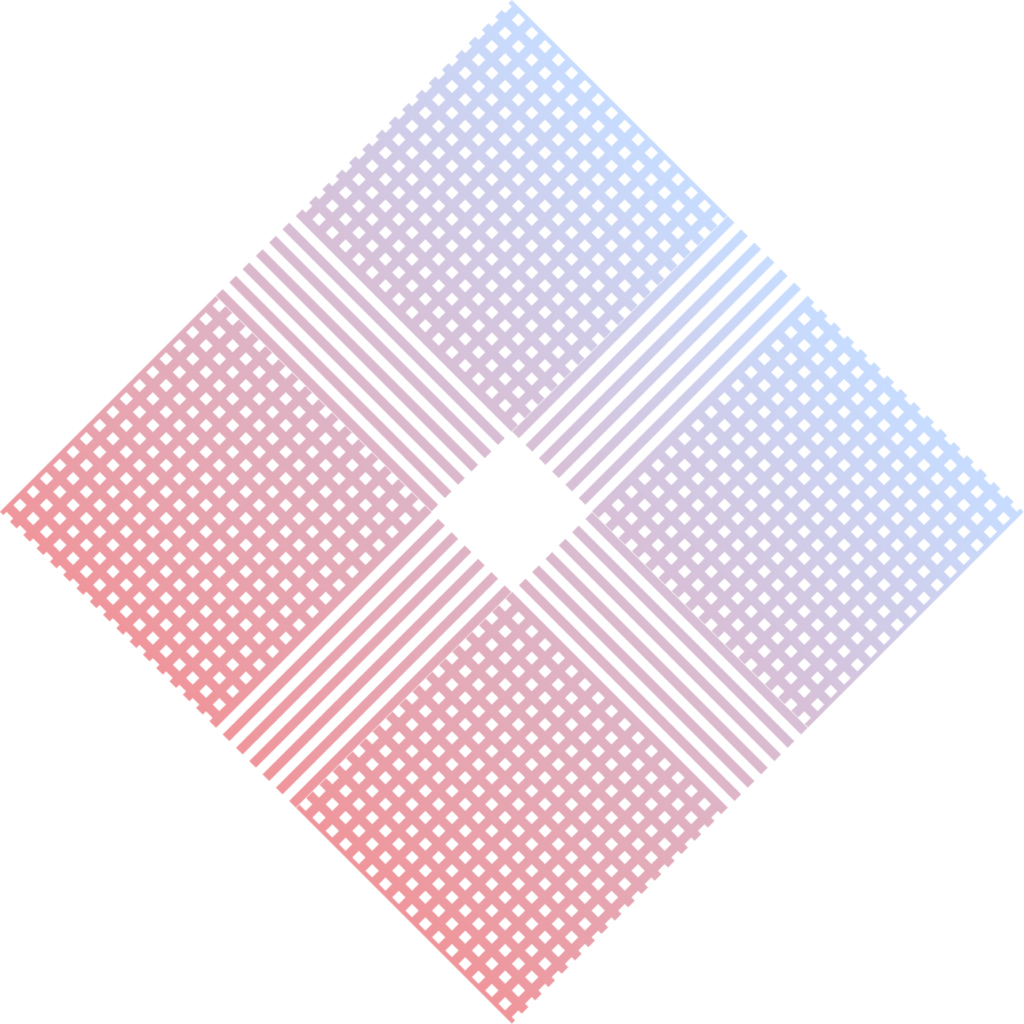In today’s data-driven business landscape, sales and marketing teams require robust analytical tools to understand customer behavior, optimize campaigns, and drive growth. Microsoft Power BI emerges as a powerful solution, empowering businesses to transform raw sales and marketing data into actionable insights that fuel smarter decision-making. This comprehensive guide explores the advantages of using Power BI for sales and marketing analytics, delves into key metrics and reports you can create, and outlines the steps to get started with leveraging Power BI’s magic for your sales and marketing success.
Why Power BI Reigns Supreme for Sales and Marketing Analytics
Power BI offers a compelling set of features that make it a perfect fit for sales and marketing analytics:
Data Visualization Powerhouse:
Power BI boasts exceptional data visualization capabilities. It allows you to create interactive dashboards, charts, and graphs that transform complex data into easily understandable visuals, enabling clear communication of insights to stakeholders.
Effortless Data Integration:
Power BI seamlessly integrates with a wide range of data sources, including CRM systems, marketing automation platforms, social media analytics tools, and even Excel spreadsheets. This eliminates the need for manual data manipulation and ensures you have a unified view of your sales and marketing data.
User-Friendly Interface:
Power BI features a user-friendly interface that makes it accessible to users of all technical skill levels. Sales and marketing professionals without extensive data analysis experience can leverage Power BI to create insightful reports and dashboards.
Collaboration and Sharing:
Power BI fosters collaboration by allowing teams to share reports and dashboards seamlessly. This streamlines communication and ensures everyone is on the same page when it comes to sales and marketing performance.
Cost-Effective Solution:
Power BI offers a freemium model, making it an attractive option for businesses of all sizes. The free version provides a robust set of features to get you started, with paid plans offering additional functionalities for larger-scale deployments.

Sales and Marketing Metrics You Can Track with Power BI
Here are some crucial sales and marketing metrics you can effectively track and analyze using Power BI:
Sales Performance:
- Revenue by Product, Customer, Region, or Sales Representative
- Sales Funnel Analysis (Track leads through each stage of the sales funnel and identify bottlenecks)
- Win Rate and Sales Cycle Length Analysis
- Customer Lifetime Value (CLV)
Marketing Performance:
- Marketing Campaign Performance (Track ROI, click-through rates, conversion rates, and identify the most successful campaigns)
- Website Traffic Analysis (Understand where your website traffic originates from, user behavior on your website, and identify high-performing landing pages)
- Lead Generation Analysis (Track lead sources, lead quality, and optimize lead nurturing campaigns)
- Social Media Marketing Analysis (Measure engagement metrics, identify top-performing content, and track brand sentiment)
- By monitoring these key metrics in Power BI dashboards, you gain valuable insights into your sales and marketing efforts. This empowers you to optimize campaigns, allocate resources effectively, and maximize your return on investment (ROI).
Building Powerful Sales and Marketing Reports with Power BI
Here are some examples of powerful reports you can create using Power BI for sales and marketing analytics:
Sales Pipeline Report:
Visualize your sales pipeline, identify potential roadblocks, and forecast future sales based on historical data and current trends.
Marketing Campaign Performance Report:
Analyze the effectiveness of your marketing campaigns across various channels, identify the most profitable campaigns, and optimize your marketing budget allocation.
Customer Segmentation Report:
Segment your customer base based on demographics, purchase history, and behavior. This allows you to tailor your marketing messages and promotions for maximum impact.
Sales Team Performance Report:
Track the performance of individual sales representatives and identify areas for improvement. Motivate your sales team through data-driven insights and coaching.
Social Media Listening Report:
Gain insights into brand sentiment on social media platforms. Identify areas where you can improve customer experience and address any negative feedback promptly.
These reports provide valuable data-driven insights that empower sales and marketing teams to make informed decisions and achieve their goals.

Connecting Power BI to Your Data Sources:
Power BI offers a variety of connectors that allow you to seamlessly connect to a wide range of data sources relevant to sales and marketing. Here’s a breakdown of the process:
Launch Power BI Desktop:
Download and install Power BI Desktop from Microsoft’s website. This is the free application you’ll use to create your reports and dashboards.
Access the “Get Data” Pane:
Click on the “Get Data” option in the Home tab of Power BI Desktop. This opens a window displaying available data connectors.
Choose Your Data Source:
Select the connector corresponding to your desired data source (e.g., Salesforce, Google Analytics, Facebook Insights, etc.). Power BI offers connectors for a vast array of popular CRM systems, marketing automation platforms, social media platforms, and even cloud storage services like Dropbox.
Authenticate and Connect:
Follow the on-screen prompts to authenticate your connection with the chosen data source. This typically involves entering your login credentials for the specific platform.
Data Transformation (Optional):
Once connected, you may have the option to transform your data within Power BI Desktop. This could involve filtering data, renaming columns, or creating calculated fields for further analysis.
Load Your Data:
Once you’re satisfied with your data selection and any necessary transformations, click “Load” to import the data into your Power BI report.
By following these steps, you can establish a connection between Power BI and your various sales and marketing data sources, creating a unified platform for analysis.
Crafting Compelling Reports and Dashboards in Power BI
Once your data is loaded into Power BI, you can start crafting insightful reports and dashboards:
Visualizations:
Drag and drop the desired data fields onto the report canvas. Power BI offers a wide range of visualizations like charts, graphs, tables, and maps to represent your data effectively. Choose the most suitable visualization type based on the insights you want to convey.
Filters and Slicers:
Incorporate filters and slicers into your reports to allow users to interact with the data and focus on specific segments. This empowers them to explore the data from different angles and gain deeper insights.
Drill-Down Functionality:
Enable drill-down capabilities within your reports. This allows users to click on specific data points and delve deeper into underlying details. This functionality fosters a more interactive and engaging data exploration experience.
Formatting and Customization:
Customize your reports and dashboards with colors, logos, and branding elements to align with your company’s visual identity. Utilize conditional formatting to highlight important data points and trends for better readability.
By following these design principles, you can create visually appealing, informative, and interactive reports and dashboards that effectively communicate sales and marketing insights to a broad audience.

Maximizing the Benefits of Power BI for Sales and Marketing
Here are some valuable tips to help you leverage Power BI’s capabilities to their full potential for sales and marketing success:
Start Small and Focus on Business Value:
Don’t try to create overly complex reports initially. Begin with a few high-impact reports that address your most pressing sales and marketing needs. Focus on delivering clear business value with each report.
Promote a Data-Driven Culture:
Encourage a data-driven culture within your sales and marketing teams. Train them on how to interpret Power BI reports and dashboards to inform their decision-making processes.
Schedule Regular Reporting Cadence:
Establish a consistent schedule for generating and sharing reports. This could be weekly, monthly, or quarterly depending on your specific needs. Regular reporting keeps everyone informed and fosters data-driven discussions.
Integrate Power BI with Other Tools:
Explore Power BI’s integration capabilities with other business intelligence tools and platforms you utilize. This allows you to create a more comprehensive view of your business performance.
Stay Updated with Power BI Features:
Power BI is constantly evolving with new features and functionalities. Stay updated on the latest developments to leverage the full potential of the platform as it grows.
By implementing these tips and fostering a data-driven approach within your sales and marketing teams, you can unlock the true power of Power BI and achieve significant growth for your business.
Conclusion: Power BI – A Game Changer for Sales and Marketing Analytics
In conclusion, Power BI empowers sales and marketing teams to transform raw data into actionable insights, enabling them to make data-driven decisions that fuel sales growth, optimize marketing campaigns, and ultimately drive business success.