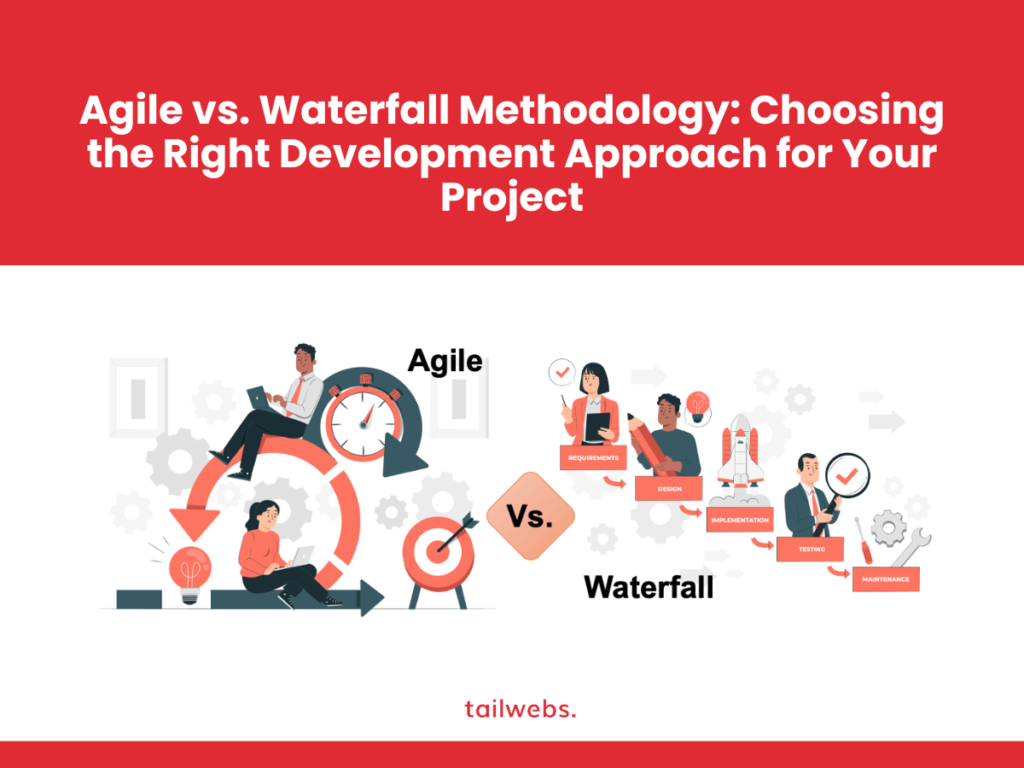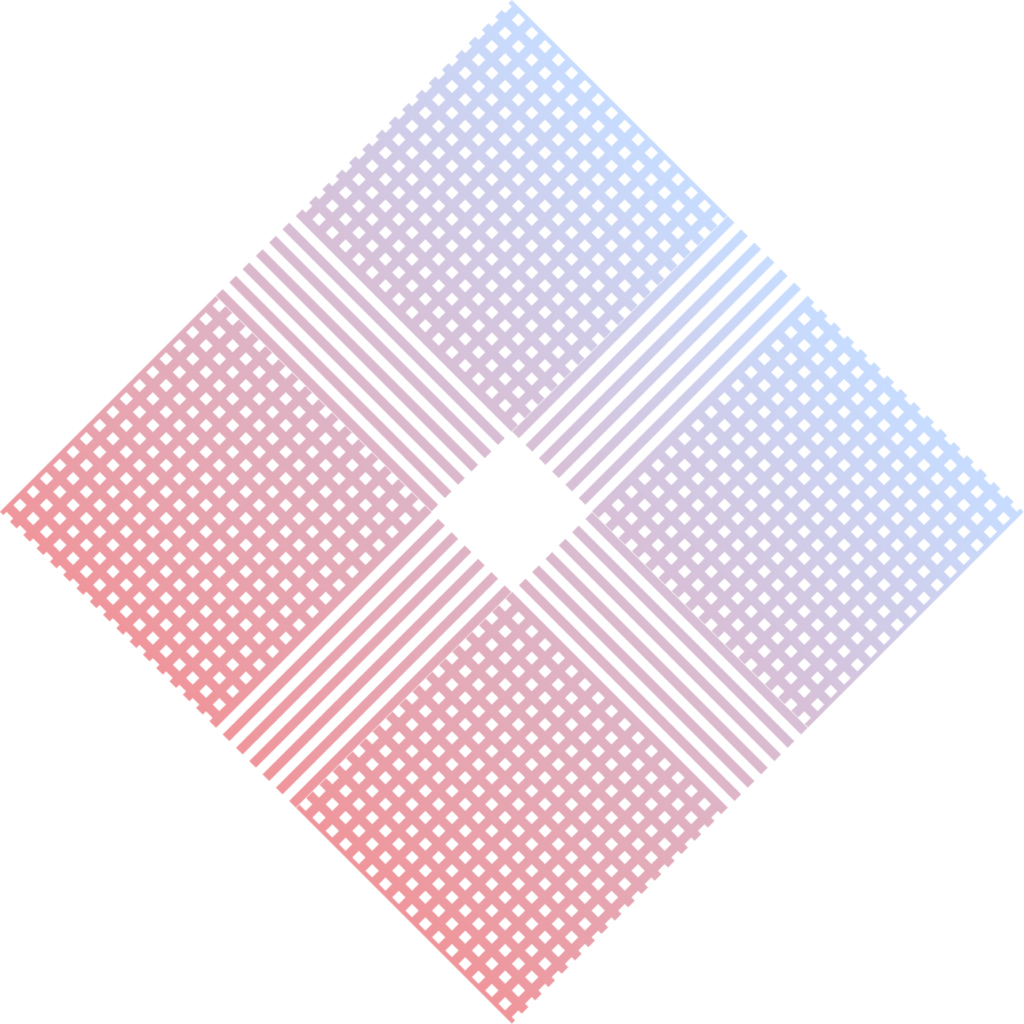Leveraging Power BI for Real-Time Business Monitoring: Gain Insights and Drive Faster Decision-Making
In today’s data-driven business world, access to real-time insights is paramount for informed decision-making and achieving a competitive edge. Traditional business intelligence (BI) tools often rely on scheduled data refreshes, leaving decision-makers with outdated information. This is where Power BI shines.
Power BI, a powerful business analytics service from Microsoft, empowers businesses to transform raw data into interactive dashboards and reports. But Power BI’s capabilities extend beyond traditional BI. With real-time streaming capabilities, Power BI allows you to monitor key business metrics and visualize data as it happens, enabling proactive decision-making and fostering a more agile business environment.
The Importance of Real-Time Business Monitoring
Here’s why real-time business monitoring is crucial for businesses of all sizes:
- Faster Reaction Times: Identify trends, anomalies, and potential issues as they unfold, allowing for quicker responses and course corrections.
- Data-Driven Decision Making: Gain real-time insights to support strategic choices and optimize business operations based on the latest data.
- Improved Customer Experience: Monitor customer behavior and feedback in real-time to address concerns promptly and personalize the customer journey.
- Enhanced Operational Efficiency: Identify bottlenecks and inefficiencies in real-time, enabling proactive adjustments and improved resource allocation.
- Increased Competitive Advantage: Gain a real-time view of market trends and competitor activity, allowing for quicker adaptation and strategic advantage.

Power BI for Real-Time Streaming: Unveiling the Capabilities
While Power BI wasn’t initially designed for real-time data, it offers features to achieve near real-time business monitoring through two primary methods:
DirectQuery with Automatic Page Refresh:
- This approach connects directly to a live data source, such as a relational database or cloud storage.
- Power BI retrieves and displays the latest data automatically at set refresh intervals.
Real-Time Streaming with Streaming Datasets:
- This method leverages streaming datasets specifically designed for real-time data visualization.
- Data is continuously pushed from various sources (e.g., IoT sensors, social media feeds) to Power BI for immediate visualization.
Unlocking Real-Time Business Monitoring with Power BI: A Step-by-Step Guide
Here’s a step-by-step guide to utilizing Power BI for real-time business monitoring:
Identify Data Sources:
Determine the real-time data sources you want to monitor. This could include internal data sources (e.g., sales figures, inventory levels) or external data feeds (e.g., social media sentiment, stock market data).
Choose the Right Approach:
Select the appropriate method based on your data source and desired refresh frequency. DirectQuery with automatic refresh is suitable for frequently updated data sources, while real-time streaming datasets are ideal for continuous data streams.
Establish Data Connectivity:
Configure the connection between Power BI and your chosen data source. Ensure proper authentication and access permissions are in place.
Build Your Real-Time Dashboards:
Design interactive dashboards that visually represent your real-time data. Utilize Power BI’s rich set of visualizations (charts, graphs, maps) to present data insights effectively.
Set Up Alerts & Notifications:
Configure alerts and notifications to be triggered when specific data points reach predefined thresholds. This enables proactive responses to critical events.
Optimizing Power BI for Real-Time Performance
While Power BI offers real-time capabilities, here are some tips for optimal performance:
Data Source Optimization:
Ensure your data sources are optimized for real-time streaming. Consider using efficient data structures and minimize data transfer latency.
Model Optimization:
Design your Power BI data model efficiently to avoid complexities that can hinder real-time performance.
Hardware Considerations:
If managing large data volumes, invest in adequate server infrastructure to handle real-time data processing efficiently.
Beyond Real-Time: The Power BI Ecosystem for Holistic Business Intelligence
Power BI’s real-time capabilities are a valuable asset, but it doesn’t stop there. The Power BI ecosystem offers a comprehensive suite of tools for a holistic BI experience:
- Power BI Desktop: The free desktop application allows you to create and edit reports and data models offline.
- Power BI Service: The cloud-based service lets you share reports and collaborate with colleagues securely.
- Power BI Mobile: Access your reports and dashboards on the go with the mobile app for iOS, Android, and Windows devices.
- AppSource: Discover and integrate a vast collection of third-party connectors and custom visuals to extend Power BI’s functionality.
Real-World Use Cases for Power BI in Real-Time Business Monitoring
Power BI’s real-time capabilities offer a wide range of applications across various industries. Here are some compelling use cases:
Retail:
Monitor real-time sales data, inventory levels, and customer behavior to optimize product placement, pricing strategies, and identify potential stockouts.
Manufacturing:
Track production line performance, machine health, and identify potential equipment failures proactively to minimize downtime and ensure operational efficiency.
Finance:
Gain real-time insights into market trends, stock prices, and customer transactions, enabling informed investment decisions and risk management strategies.
Healthcare:
Monitor patient vitals, resource availability, and hospital bed occupancy in real-time to improve patient care, optimize resource allocation, and identify potential bottlenecks.
Customer Service:
Track customer sentiment on social media platforms and internal feedback channels in real-time to address concerns promptly and improve customer satisfaction.
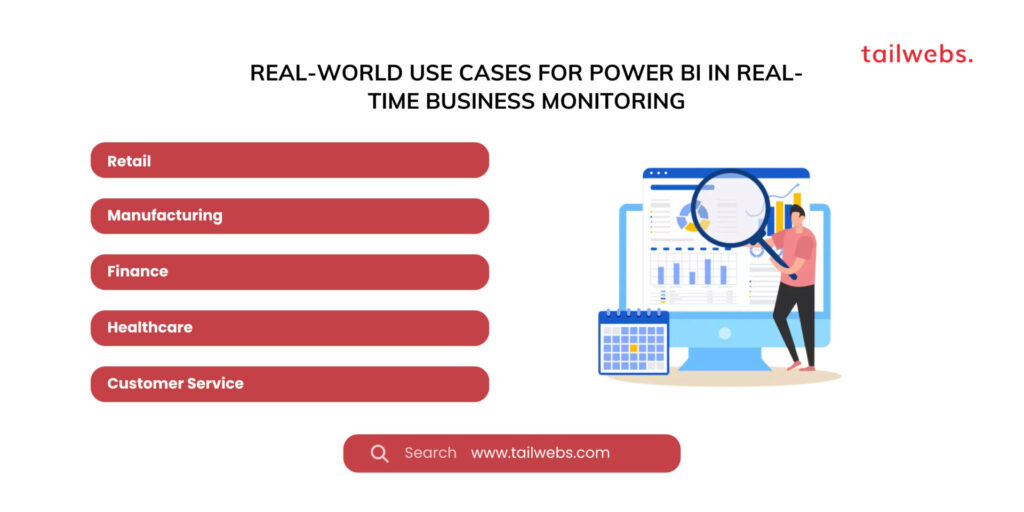
Industry-Specific Benefits of Real-Time Business Monitoring with Power BI
Here’s a closer look at the benefits of real-time BI with Power BI across different industries:
E-commerce:
Personalize customer recommendations, optimize marketing campaigns based on real-time customer behavior, and identify website performance issues for a seamless shopping experience.
Supply Chain Management:
Gain real-time visibility into inventory levels across the supply chain, track shipments, and proactively address potential disruptions to ensure on-time delivery.
Marketing & Advertising:
Monitor campaign performance in real-time, optimize ad spend based on audience engagement metrics, and measure the effectiveness of marketing initiatives for maximum return on investment (ROI).
Human Resources:
Track employee productivity metrics, monitor absenteeism rates, and gain real-time insights into employee sentiment to improve employee engagement and retention.
The Future of Real-Time BI with Power BI
The future of real-time BI with Power BI is bright and constantly evolving. Here are some key trends to watch:
Integration with Artificial Intelligence (AI) & Machine Learning (ML):
Expect AI and ML to play a bigger role in Power BI, enabling anomaly detection, predictive analytics, and automated insights generation based on real-time data streams.
Enhanced Streaming Capabilities:
Microsoft is continuously improving Power BI’s real-time streaming functionalities, allowing for faster data processing and visualization of even larger data volumes.
Focus on Democratization of Data:
Power BI will likely become even more user-friendly, empowering business users with minimal technical expertise to access and analyze real-time data for better decision-making.
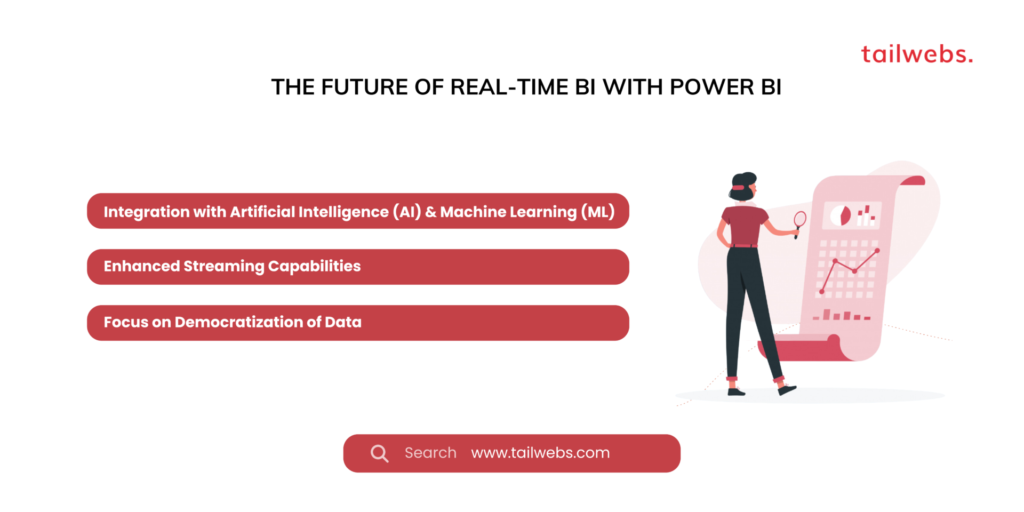
Conclusion: Empowering Businesses with Real-Time Insights
In today’s dynamic business landscape, real-time business monitoring is no longer a luxury; it’s a necessity. Power BI equips businesses with the tools to transform raw data into actionable insights, enabling faster decision-making, improved operational efficiency, and a significant competitive edge. By embracing real-time capabilities within the Power BI ecosystem, businesses can gain a deeper understanding of their operations, customers, and market trends, ultimately propelling them towards data-driven success.