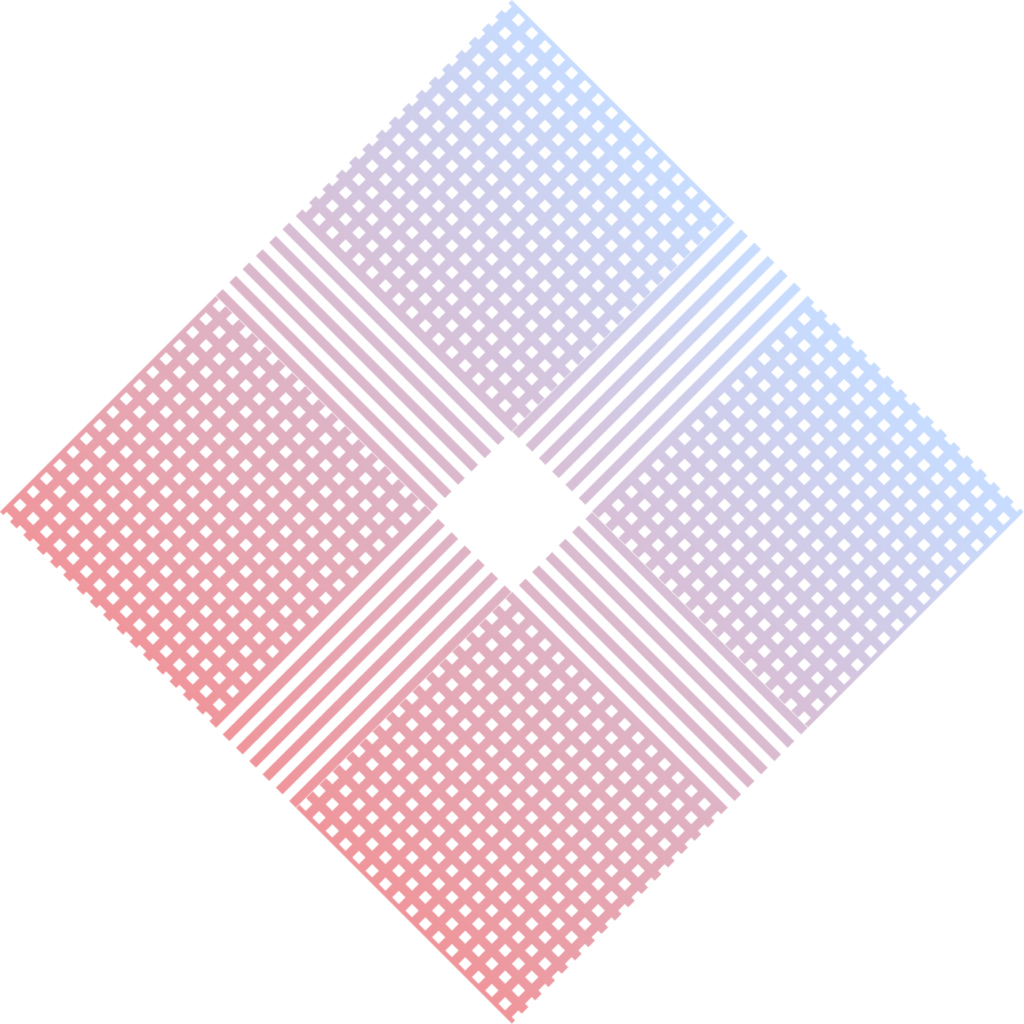The internet, a vast ocean of information and connection, should be accessible to everyone, regardless of ability. Yet, countless websites remain closed off to millions due to poor accessibility practices. This blog delves into the crucial topic of accessible website design, exploring its principles, benefits, and practical steps to implement it.
Why Accessibility Matters:
- Inclusion: Over 1 billion people globally live with some form of disability, including visual impairments, motor limitations, cognitive difficulties, and hearing loss. Excluding them from the digital world is not only unethical but also limits your audience and potential reach.
- Legal Compliance: Many countries have established accessibility regulations for websites, with non-compliance potentially leading to legal repercussions. In the US, for example, Title III of the Americans with Disabilities Act (ADA) applies to websites of public accommodations.
- SEO Advantage: Accessible websites have better site structure, clear code, and optimised elements, which search engines love. Improved accessibility often leads to higher search rankings, boosting organic traffic.
- Enhances User Experience: Design decisions made for accessibility benefit everyone, not just people with disabilities. Features like keyboard navigation, clear instructions, and consistent layouts improve user experience for all.
Principles of Accessible Website Design:
The Web Accessibility Initiative (WAI) of the World Wide Web Consortium (W3C) has established the Web Content Accessibility Guidelines (WCAG), a set of principles and recommendations for accessible web design. These principles include:
Perceivable:
Information and components must be presented in ways users can perceive, such as through visual, auditory, or tactile means.
Operable:
Users must be able to interact with the website using various input methods, including keyboard, mouse, or assistive technologies.
Understandable:
Information and the interface must be clear and easy to understand.
Robust:
The website content must be compatible with a wide range of assistive technologies and user agents.
Implementing Accessibility:
Building an accessible website doesn’t require a complete overhaul. Here are some actionable steps:
Conduct an accessibility audit:
Use online tools or hire professionals to identify areas needing improvement.
Prioritise key areas:
Focus on making essential content and functionalities accessible first.
Use clear and concise language:
Avoid jargon and complex sentence structures.
Ensure high colour contrast:
The text should be easily readable against the background. Consider tools like WebAIM’s Contrast Checker.
Structure content logically:
Use headings, subheadings, and lists to organise information.
Provide alternative text descriptions for images:
Screen readers use these descriptions to convey image content to users with visual impairments.
Make forms accessible:
Label form fields clearly and ensure they can be navigated and filled using a keyboard.
Test with assistive technologies:
Use screen readers, keyboard navigation, and other tools to experience your website from the perspective of users with disabilities.
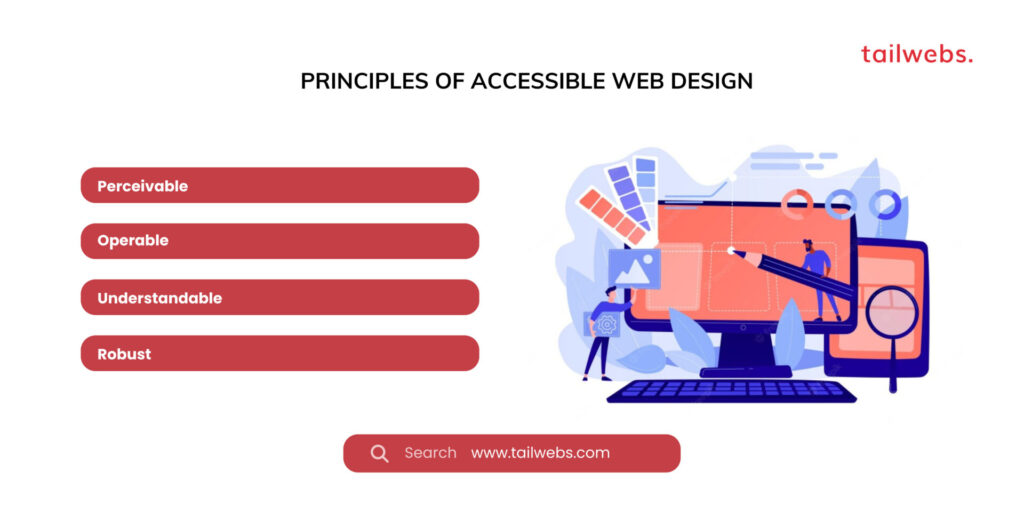
Benefits of Accessible Design:
Investing in accessibility reaps rewards beyond legal compliance and ethical considerations. The benefits include:
Expanded audience:
Reaching a wider pool of potential customers and users.
Improved brand image:
Demonstrating inclusivity and social responsibility.
Enhanced user experience:
Creating a more user-friendly and enjoyable website for everyone.
Reduced bounce rate and increased engagement:
Keeping users on your website longer and fostering deeper connections.
Boosted SEO:
Improved search engine ranking due to better website structure and code.
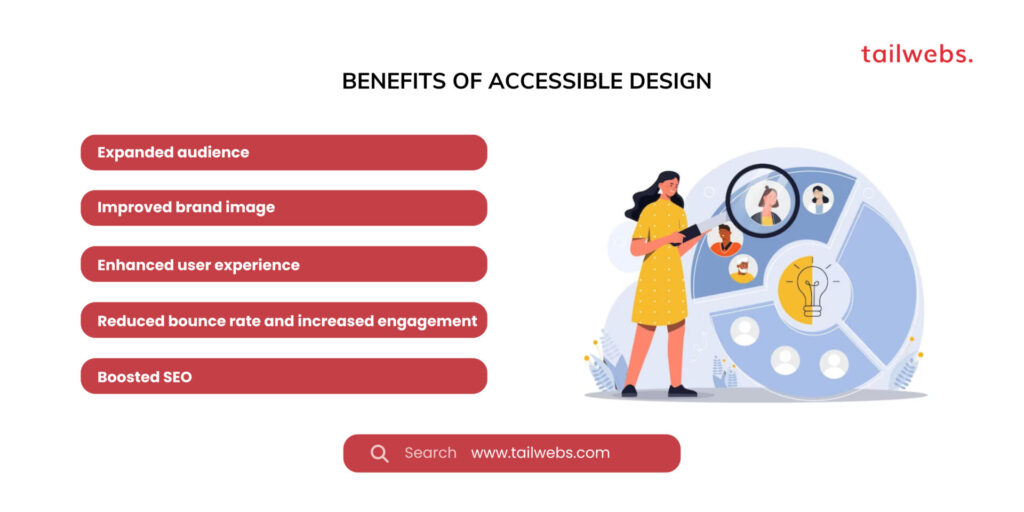
Tools and Resources:
Numerous tools and resources can help you create accessible websites:
- W3C Web Accessibility Initiative (WAI): Provides WCAG guidelines, resources, and tools.
- WebAIM: Offers accessibility evaluation tools, training materials, and best practices.
- Deque: Provides automated and manual accessibility testing services.
- WAVE Toolbar: A free browser extension that checks web pages for accessibility issues.
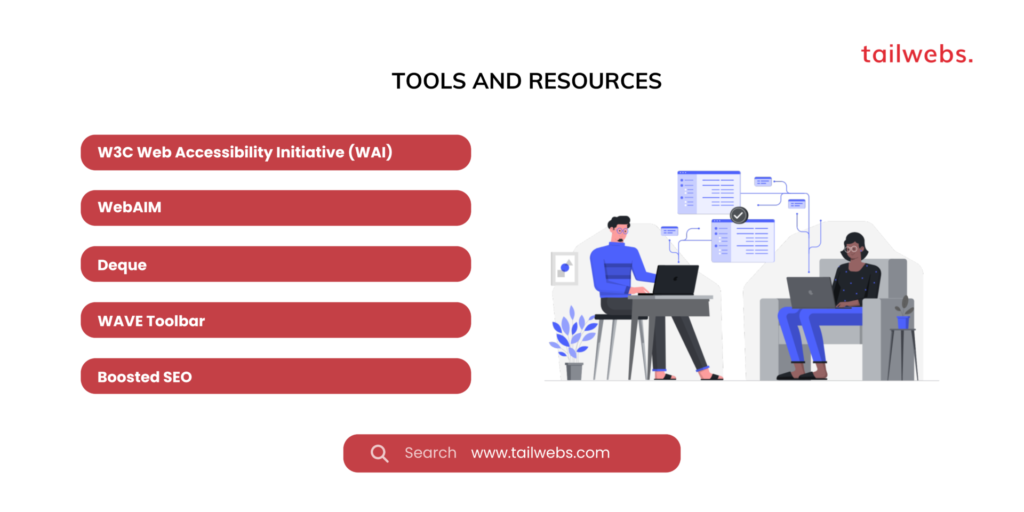
Conclusion:
Accessible website design is not just a technical requirement; it’s a moral imperative. By creating inclusive digital experiences, we open doors for everyone, expand our reach, and build a more equitable online world. Let’s embrace accessibility and weave it into the fabric of every website we design and develop.
Remember, accessibility is an ongoing process, not a one-time fix. Continuously learn, test, and improve your website to ensure it remains accessible for all users. By working together, we can create a truly inclusive web for everyone.
- Share this blog post and raise awareness about website accessibility.
- Start implementing accessibility practices on your own website.
Building a basic accessible website is a commendable step, but true inclusivity thrives in the details. This segment delves deeper into advanced strategies that elevate your website’s accessibility, catering to diverse needs and fostering an exceptional user experience for everyone.
Visual Design for Inclusivity:
Go beyond high contrast:
Use colour palettes thoughtfully, considering colour blindness. Explore tools like Color Oracle for accessible colour combinations.
Embrace visual hierarchy:
Employ clear layouts, organised information, and whitespace to guide users without relying solely on colour.
Optimise for different screen sizes:
Responsive design ensures optimal viewing across desktops, tablets, and smartphones.
Consider animations and motion:
Ensure they don’t trigger seizures or migraines. Offer pause or bypass options for animated content.
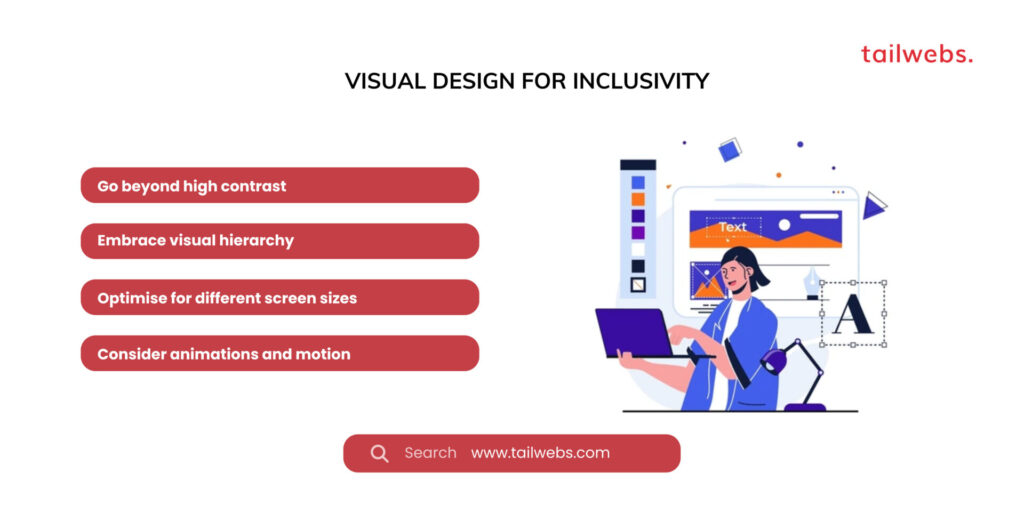
Interactive Elements and Navigation:
Keyboard accessibility:
All functionality, including menus, buttons, and forms, should be accessible via keyboard navigation.
Clear and consistent focus:
Focus indicators should be visually evident and consistent, aiding users with screen readers or impaired vision.
Meaningful labels:
Button and link labels should accurately convey their purpose. Avoid generic labels like “Click here.”
Provide multiple navigation paths:
Offer alternative navigation options like breadcrumbs or sitemaps for users with different cognitive or motor abilities.
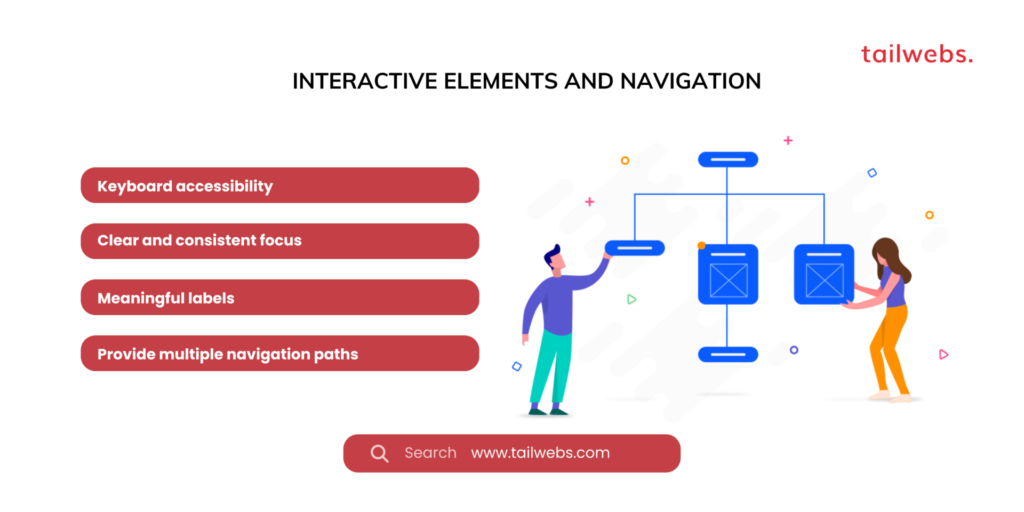
Content and Communication:
Text alternatives:
Provide meaningful alt-text descriptions for images and infographics. Consider audio descriptions for complex visuals.
Simplified language:
Avoid jargon and complex sentence structures. Aim for concise and plain language for optimal comprehension.
Cognitive accessibility:
Break down complex information into smaller chunks. Use bulleted lists, headings, and clear instructions.
Support multiple languages:
If catering to a global audience, consider offering language selection options and translated content.

Accessibility for Assistive Technologies:
Semantic markup:
Use proper HTML tags and attributes to convey meaning and structure, aiding screen readers in interpreting content.
ARIA roles and labels:
Utilise ARIA roles and labels to further clarify the purpose and function of interactive elements for assistive technologies.
Time-based media:
Provide pause, rewind, and fast-forward controls for audio and video. Offer transcripts for audio content and captions for videos.
Avoid CAPTCHAs:
Consider alternative authentication methods that exclude users relying on assistive technologies.
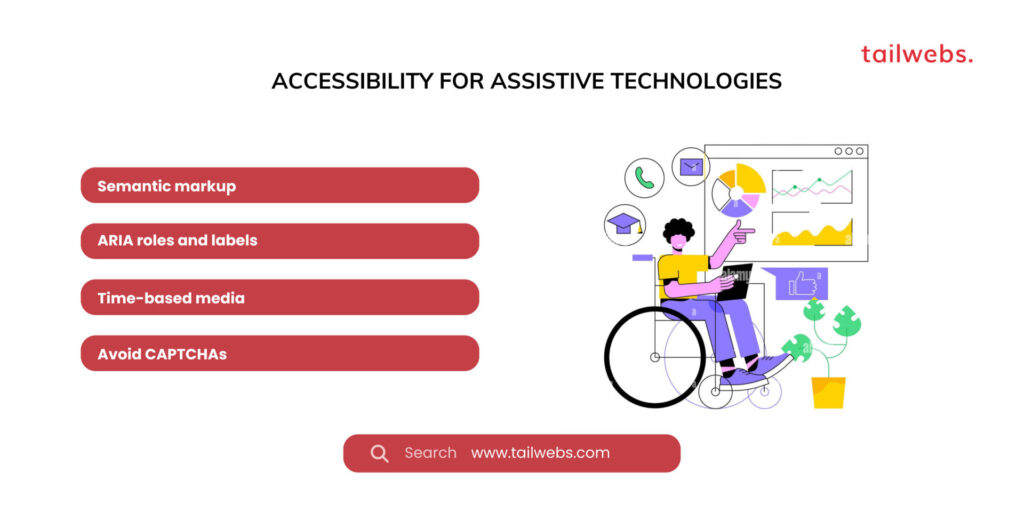
Continuous Improvement and Testing:
Accessibility audits:
Regularly conduct accessibility audits to identify areas for improvement. Utilise automated tools and manual testing for comprehensive evaluation.
User testing with diverse participants:
Involve users with disabilities in your testing process to gain valuable insights and ensure your website truly caters to their needs.
Stay updated:
Accessibility guidelines and best practices evolve. Stay informed about changes and updates to WCAG and other relevant resources.
Accessibility statement:
Publish a clear and concise accessibility statement on your website, outlining your commitment to accessibility and informing users about the features and resources available for them.
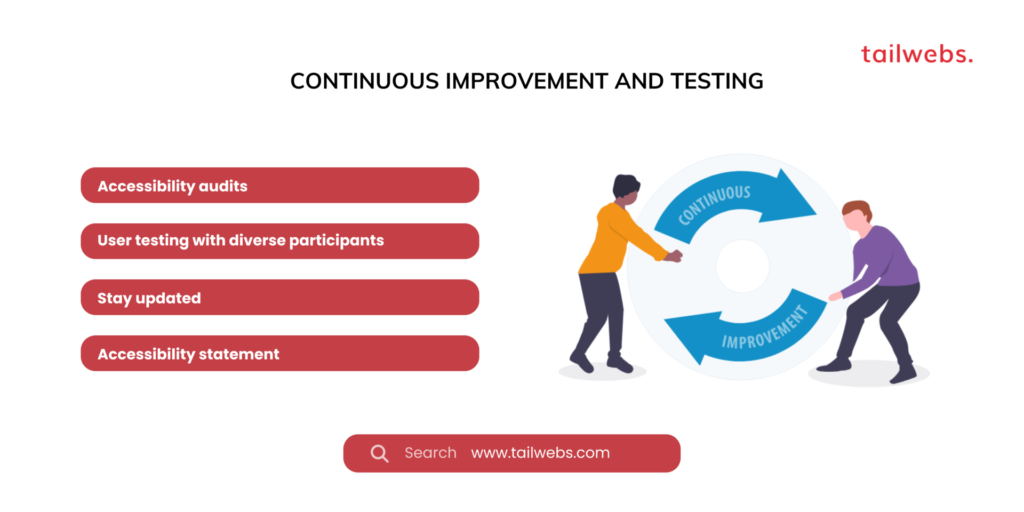
Going the Extra Mile:
Accessibility champions:
Designate accessibility champions within your team to advocate for inclusive practices and drive awareness throughout the organisation.
Accessibility training:
Invest in accessibility training for your team to equip them with the knowledge and skills to build and maintain accessible websites.
Accessibility partnerships:
Collaborate with accessibility organisations and experts to gain further insights and support your accessibility journey.
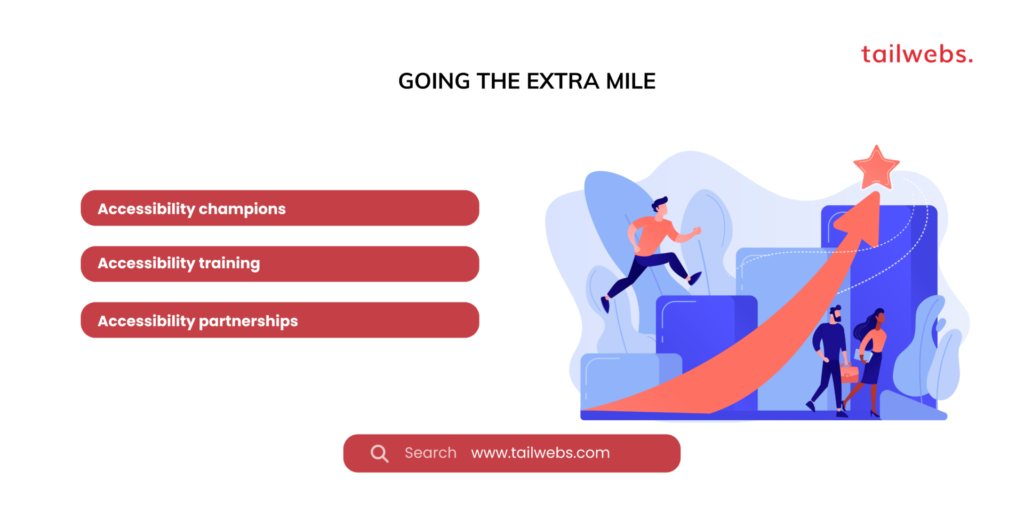
Conclusion:
By embracing advanced strategies and taking a proactive approach, you can elevate your website beyond basic accessibility and create a truly inclusive experience for all users. Remember, inclusivity is a continuous journey, not a destination. By dedicating resources, actively testing, and embracing feedback, you can ensure your website becomes a shining example of accessible design, welcoming everyone with open arms.