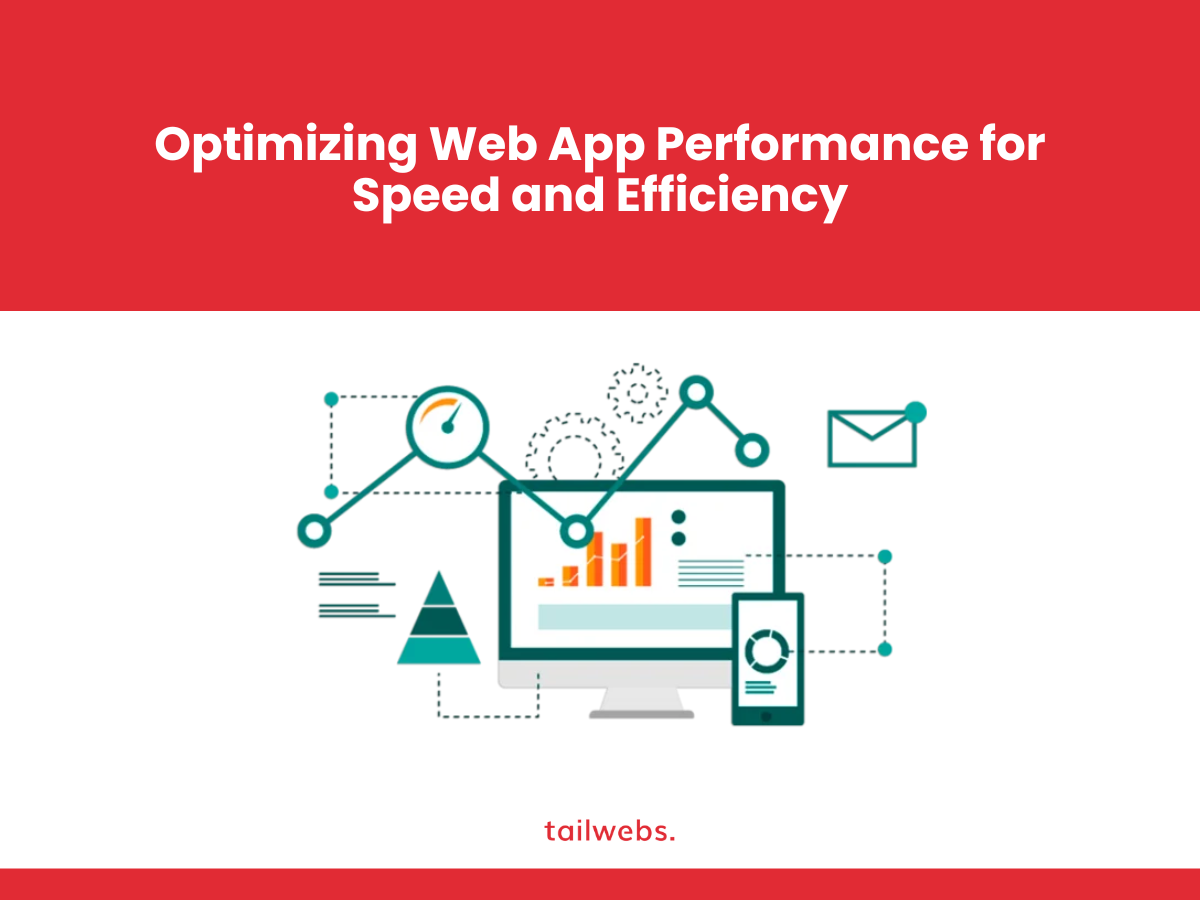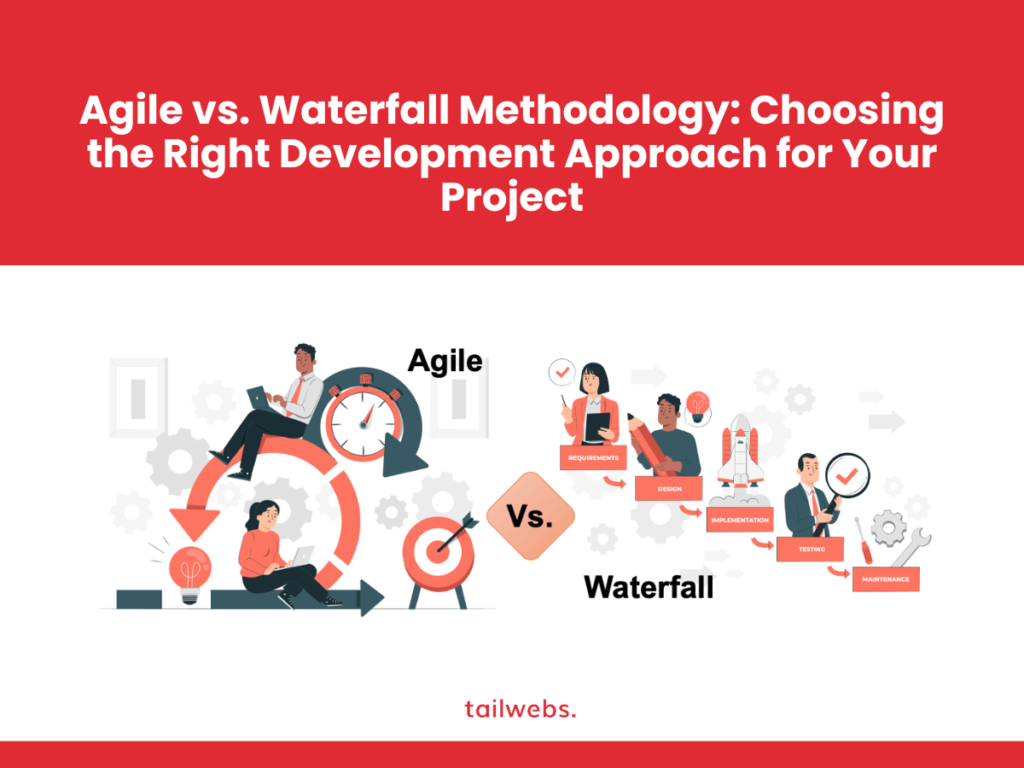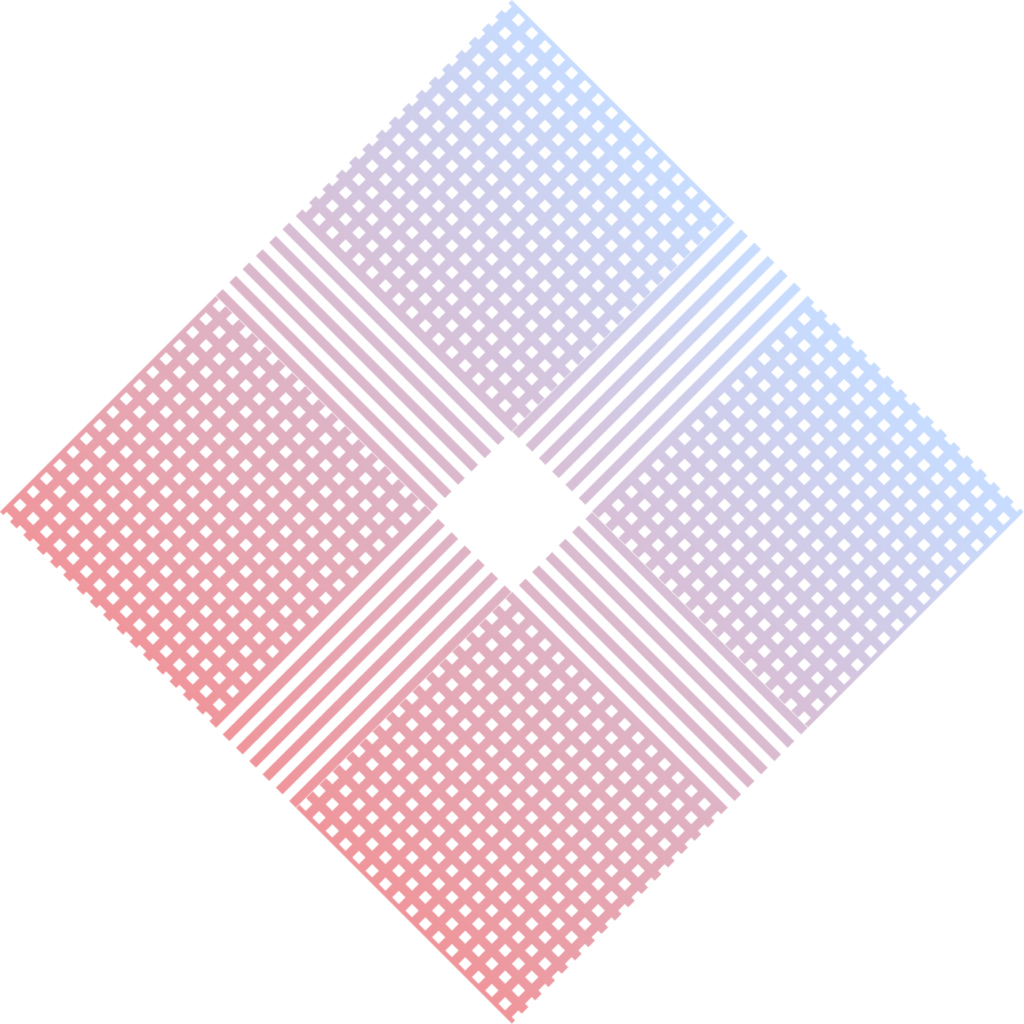In today’s fast-paced digital world, web application performance is no longer a luxury; it’s a necessity. Slow loading times and sluggish responsiveness can significantly impact user experience, leading to frustration, cart abandonment, and ultimately, lost revenue. Here’s the good news: web app performance optimization is achievable through a combination of strategic techniques and ongoing monitoring.
This comprehensive guide dives into the importance of web app performance, explores key performance indicators (KPIs) for measurement, and provides actionable strategies to optimize your web application for speed and efficiency.
The High Cost of Slow Web Apps
The impact of slow web app performance on businesses is undeniable. Here are some statistics to consider:
- 40% of users abandon websites that take more than 3 seconds to load Statistic Source: Google/SOASTA Research: Image of 40% of users abandon websites that take more than 3 seconds to load
- A 1-second delay in page load time can result in a 7% reduction in conversions Statistic Source: Unbounce: Image of A 1-second delay in page load time can result in a 7% reduction in conversions
- Mobile users are even less patient, with 53% abandoning websites that take more than 3 seconds to load Statistic Source: Google Think with Google: Image of Mobile users are even less patient, with 53% abandoning websites that take more than 3 seconds to load
These statistics highlight the critical role web app performance plays in user engagement and business success. Every second counts when it comes to keeping users on your website and converting them into valuable leads or customers.
Key Performance Indicators (KPIs) for Web App Performance
To effectively optimize your web app’s performance, you need to measure the right metrics. Here are some essential KPIs to track:
Page Load Time:
This measures the total time it takes for a web page to fully load and become interactive for users. Aim for a page load time of less than 3 seconds, ideally under 2 seconds, for optimal user experience.
First Contentful Paint (FCP):
This metric indicates the time it takes for the first bit of content to render on the user’s screen. A faster FCP signifies a quicker initial impression for users.
Largest Contentful Paint (LCP):
LCP measures the time it takes for the main content of the page to load, providing a more user-centric view of perceived performance.
Time to Interactive (TTI):
TTI indicates the time it takes for the page to become fully interactive, allowing users to perform actions without delays.
First Input Delay (FID):
FID measures the time it takes for the browser to respond to the user’s first interaction with the page, such as a click or a tap. A lower FID signifies a more responsive user experience.
By monitoring these KPIs, you can identify areas for improvement and track the effectiveness of your optimization efforts.
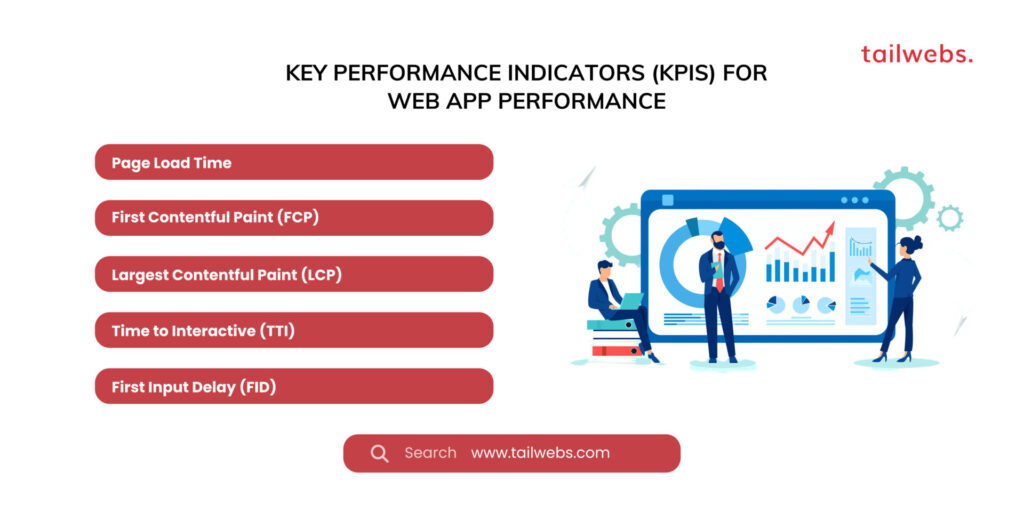
Effective Strategies for Web App Performance Optimization
Here are some key strategies to optimize your web app performance and ensure a speedy and efficient user experience:
Optimize Images:
Images are often the largest contributors to page load times. Utilize image compression techniques and consider using next-gen image formats like WebP to reduce file sizes without sacrificing quality.
Minimize HTTP Requests:
Every HTTP request to the server adds to the page load time. Reduce unnecessary HTTP requests by minifying resources like CSS and JavaScript files, combining them where possible, and leveraging browser caching mechanisms.
Leverage Browser Caching:
Caching allows browsers to store website resources locally, reducing the need to download them repeatedly. Implement effective caching strategies for static content like images, CSS, and JavaScript files to improve subsequent page loads for returning users.
Utilize a Content Delivery Network (CDN):
A CDN stores copies of your website’s static content across geographically distributed servers. This ensures faster content delivery to users regardless of their location.
Minify and Concatenate Code:
Minification removes unnecessary characters like whitespace and comments from your code, reducing file sizes. Concatenation combines multiple CSS or JavaScript files into a single file, minimizing HTTP requests.
Reduce Render-Blocking Resources:
Certain resources like large JavaScript files can block the rendering of the page content. Identify and prioritize critical rendering resources to ensure a faster initial page load.
Optimize Database Queries:
Inefficient database queries can significantly slow down your web app. Analyze and optimize your database queries to ensure they retrieve data efficiently.
Enable Compression:
Enable compression techniques like Gzip to reduce the size of data transferred between the server and the user’s browser, leading to faster loading times.
Additional Web App Performance Optimization Techniques
Here are some more strategies to consider for optimizing your web app’s performance:
Optimize Font Delivery:
Use web fonts judiciously and consider using font display options like “swap” or “fallback” to prevent rendering delays caused by custom fonts.
Defer Parsing of Non-Critical JavaScript:
Deferring non-critical JavaScript files allows the browser to prioritize rendering the initial page content first, leading to a faster perceived load time.
Enable Lazy Loading:
Lazy loading delays the loading of images or other resources outside the initial viewport until they are scrolled into view. This reduces the initial page load time and improves perceived performance.
Monitor Third-Party Scripts:
Third-party scripts can sometimes impact performance. Evaluate the necessity of third-party scripts and consider alternatives that might be lighter or load asynchronously.
Utilize Server-Side Rendering (SSR):
For complex web apps, consider server-side rendering (SSR). SSR pre-renders content on the server, improving initial page load times for SEO and user experience.
Mobile-Specific Optimization:
With the majority of web traffic now coming from mobile devices, ensure your web app is optimized for mobile users. This includes techniques like responsive design, optimized image formats, and faster mobile-specific layouts.
Tools for Web App Performance Monitoring
Several valuable tools can help you monitor your web app’s performance and identify areas for improvement. Here are a few popular options:
Google PageSpeed Insights:
A free tool from Google that analyzes your website’s performance and offers suggestions for optimization.
GTmetrix:
Another free tool that provides detailed performance reports and recommendations for improvement.
WebPageTest:
Offers in-depth performance analysis with various configuration options for testing different scenarios.
Pingdom Website Speed Test:
Provides a quick and easy way to test website performance and get basic insights.
Browser Developer Tools:
Built-in developer tools in browsers like Chrome and Firefox offer valuable performance monitoring capabilities.
By leveraging these tools, you can gain valuable insights into your web app’s performance bottlenecks and track the effectiveness of your optimization efforts over time.
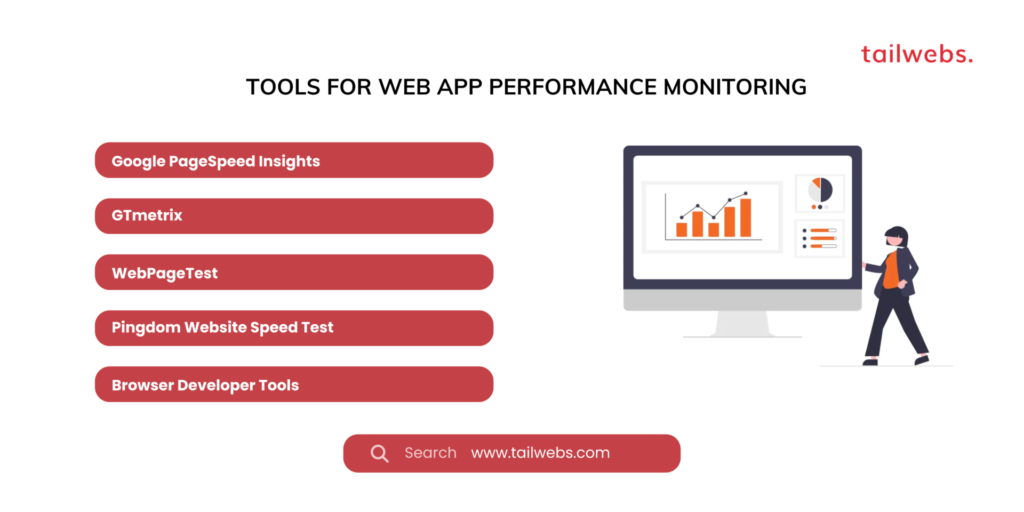
The Importance of Ongoing Optimization
Web app performance optimization is not a one-time fix; it’s an ongoing process. Here’s why continuous optimization is crucial:
Evolving Technologies:
As web technologies and user expectations evolve, your web app needs to adapt and maintain optimal performance.
Content Growth:
As your web app grows with more content and features, it’s essential to monitor performance and make adjustments to prevent slowdowns.
User Behavior Changes:
User behavior and browsing habits can change over time. Stay updated on how users interact with your app and optimize for their evolving needs.
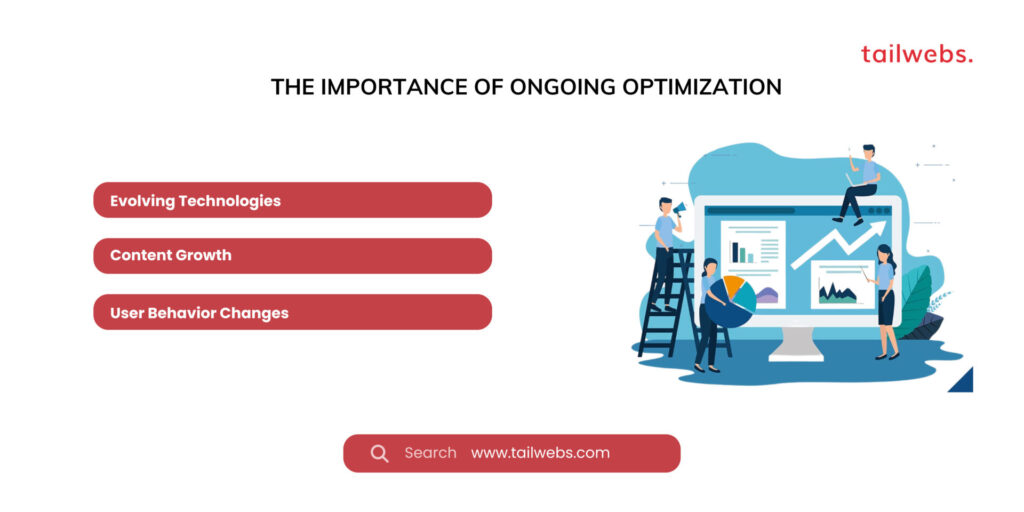
Conclusion: Investing in Web App Performance Optimization
Optimizing your web app’s performance is an investment that pays off in multiple ways. Here are some key benefits to consider:
Improved User Experience:
A faster and more responsive web app translates to a more enjoyable user experience, leading to higher user satisfaction and engagement.
Enhanced SEO:
Search engines prioritize websites with faster loading times. Improved performance can result in better search engine ranking, increasing organic traffic to your website.
Increased Conversions:
Faster loading times can lead to higher conversion rates, whether it’s online purchases, form submissions, or other desired user actions.
Reduced Bounce Rates:
Slow websites lead to frustrated users who abandon ship. Optimizing performance reduces bounce rates and keeps users engaged with your website.
Cost Savings:
Improved performance can lead to reduced server load and bandwidth usage, potentially reducing your hosting costs.
By prioritizing web app performance optimization and continuously monitoring and refining your approach, you can ensure your web app delivers a seamless and efficient user experience, driving business growth and success.