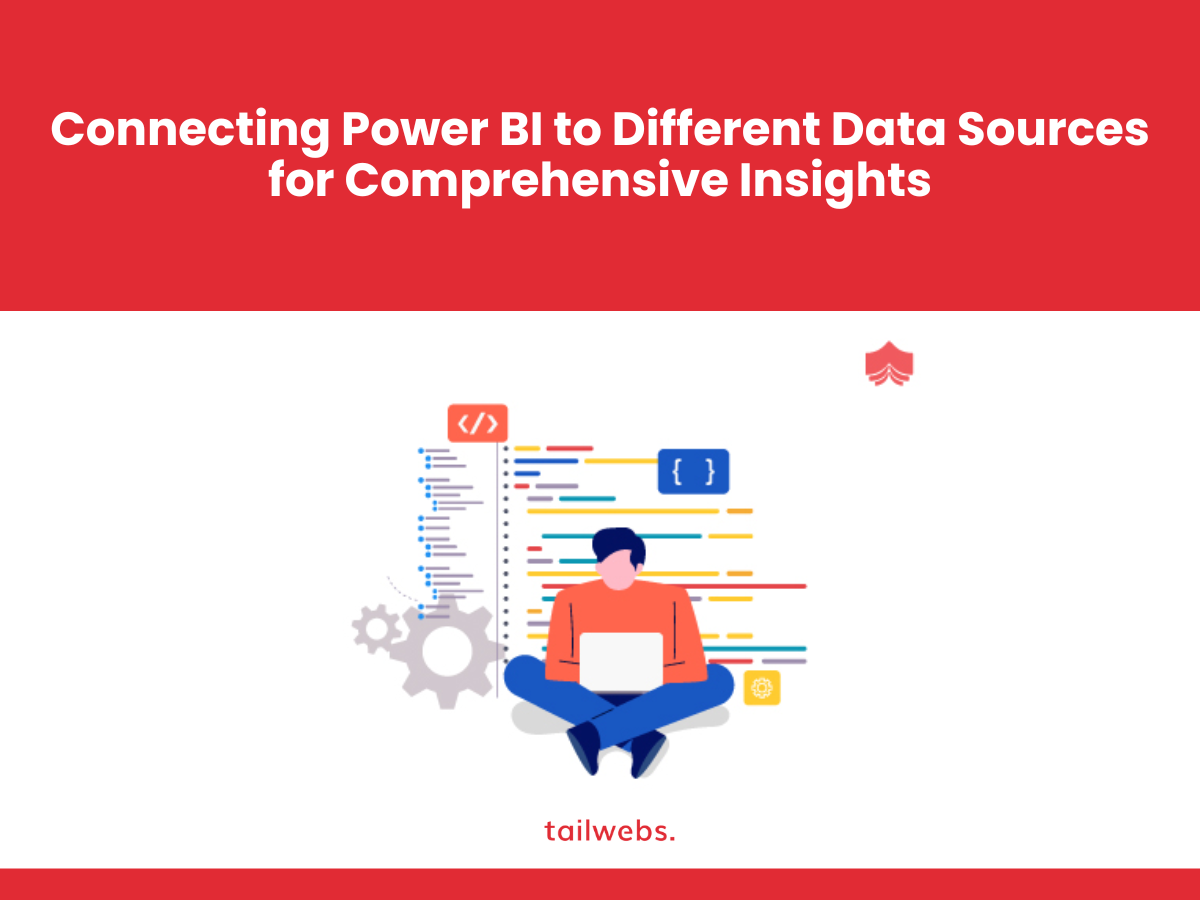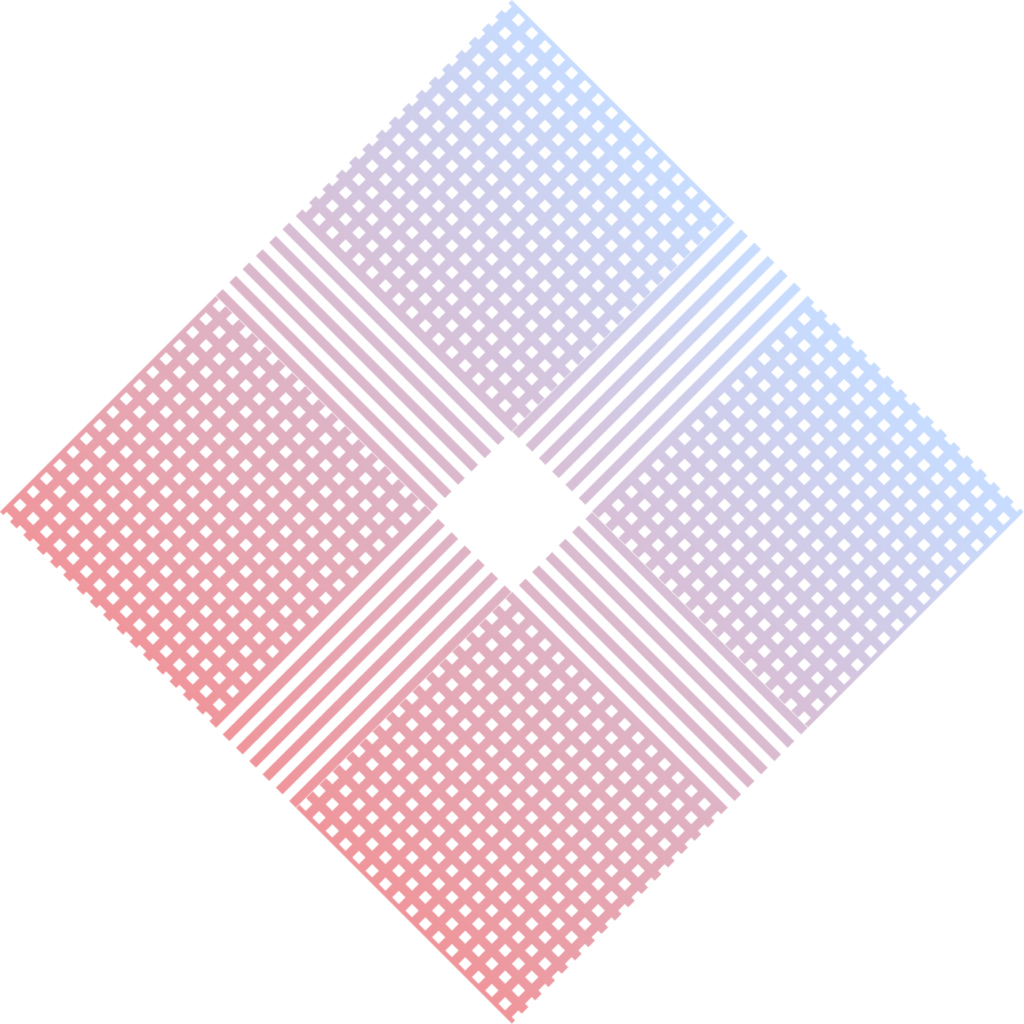In today’s data-driven world, businesses are amassing information from an ever-growing number of sources. From customer relationship management (CRM) systems to social media platforms and financial databases, the sheer volume of data can be overwhelming. To unlock the true potential of this information and gain valuable insights, business intelligence (BI) tools like Microsoft Power BI are essential.
Power BI empowers you to transform disparate data sources into a cohesive and meaningful format. This comprehensive guide delves into the power of connecting Power BI to various data sources, exploring the different connection methods, popular data sources, and the benefits of achieving a holistic view of your business data.
The Power of Connected Data
According to a study by IBM, businesses that leverage data analytics report an average of 5% to 10% increase in their revenue. Connecting siloed data sources within Power BI fosters a centralized hub for data exploration, visualization, and insightful reporting. This leads to several key benefits:
Improved Decision Making:
By unifying data from various sources, you can gain a 360-degree view of your operations, customers, and market trends. This empowers data-driven decision making across all levels of your organization.
Enhanced Operational Efficiency:
Connected data provides a comprehensive understanding of your business processes, enabling you to identify areas for improvement, streamline workflows, and optimize resource allocation.
Actionable Insights:
Power BI’s data visualization capabilities transform raw data into interactive reports and dashboards. This allows you to identify patterns, trends, and correlations that might not be evident from isolated data sources.
Connecting Power BI to Your Data
Power BI offers a variety of methods for connecting to different data sources. Here’s an overview of the most common approaches:
Import Data:
This method involves importing data from various sources like Excel spreadsheets, CSV files, and text files into your Power BI Desktop environment. The imported data becomes a local copy within your project.
Live Connections:
For real-time data analysis, Power BI offers live connections to certain cloud-based data sources such as Azure SQL Database, Salesforce, and Google Analytics. This enables you to work with the most up-to-date information directly from the source.
DirectQuery:
Similar to live connections, DirectQuery allows you to query data directly from its source without importing it into Power BI. This approach is ideal for very large datasets that might strain local storage capacity.
Popular Data Sources for Power BI
Power BI boasts a robust ecosystem of connectors, allowing you to connect to a vast array of data sources. Here are some of the most popular options across various categories:
Databases:
Connect to relational databases like Microsoft SQL Server, Oracle, MySQL, and PostgreSQL to access structured data for in-depth analysis.
Cloud Storage:
Power BI integrates seamlessly with cloud storage platforms like Microsoft Azure Blob Storage, Amazon S3, and Google Cloud Storage, enabling you to analyze data stored in the cloud.
Business Applications:
Gain valuable insights from your business applications by connecting Power BI to CRM systems like Salesforce and Dynamics 365, marketing automation platforms like HubSpot, and social media analytics tools like Facebook Insights.
Web Data:
Extract data from public websites using Power BI’s web data connector. This can be useful for market research, competitor analysis, and industry trend tracking.
Other Data Sources:
Power BI offers connectors for a wide range of additional data sources, including financial data providers, ERP systems, and custom APIs.
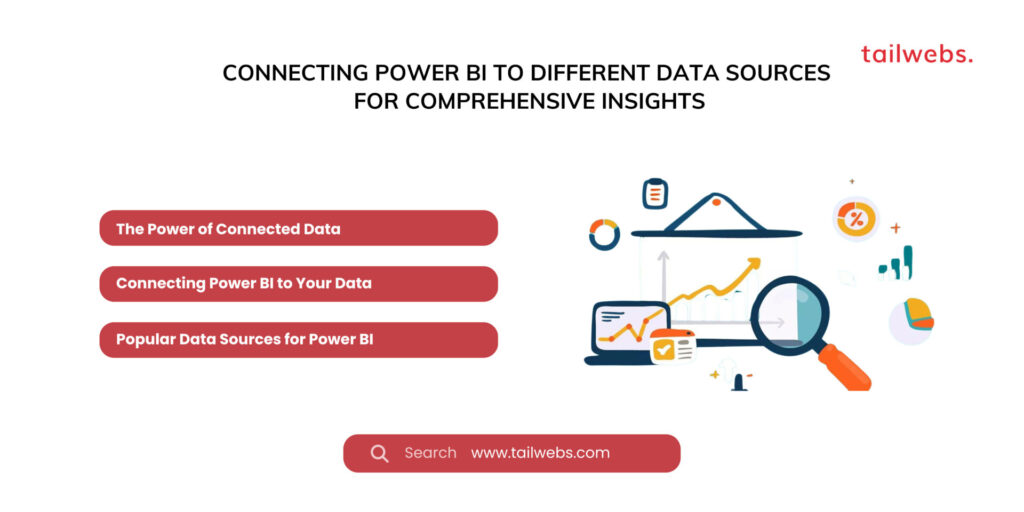
Optimizing Your Data Connections
Here are some best practices for establishing efficient and reliable data connections within Power BI:
Identify Data Needs:
Clearly define the specific data points and insights you require before choosing data sources. This focused approach ensures you connect to relevant information and streamline the data exploration process.
Data Security & Governance:
Implement appropriate security measures to restrict access to sensitive data and ensure data governance practices are followed when connecting to external sources.
Data Refresh Schedules:
Determine optimal refresh schedules for your data connections. For frequently changing data sources, live connections or scheduled refreshes are crucial. Static data sources might only require occasional updates.
Data Transformation & Cleaning:
Real-world data often contains inconsistencies or errors. Utilize Power Query Editor within Power BI to cleanse, transform, and structure your data for accurate analysis.
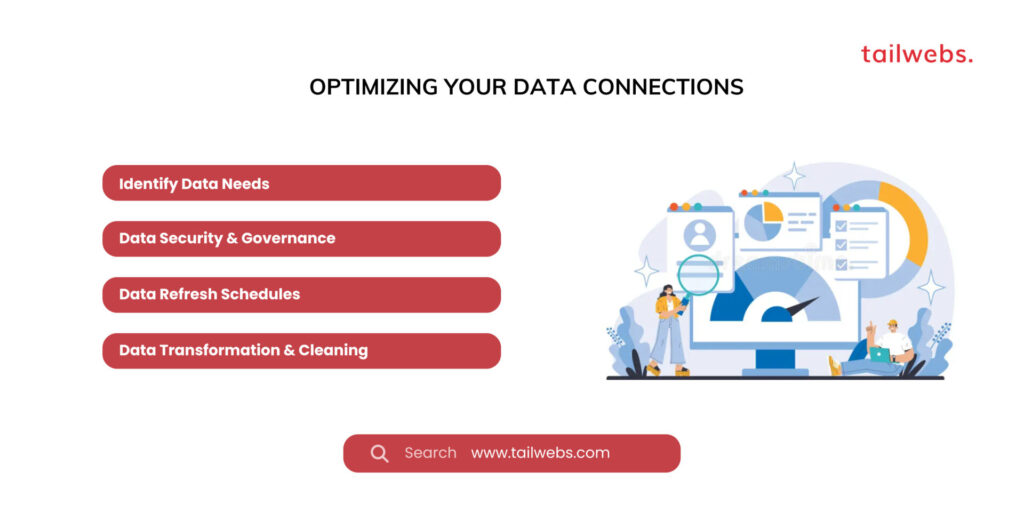
Conclusion: A Unified View for Data-Driven Success
By leveraging Power BI’s data connectivity capabilities, you can transform your organization into a truly data-driven enterprise. Unifying data from diverse sources empowers informed decision-making, facilitates operational efficiency, and unlocks actionable insights that propel business growth. As your data landscape evolves, Power BI’s adaptability and extensive connector ecosystem ensure you can continuously harvest the power of information for long-term success.
Unlocking Customer Insights with Power BI
Customer Relationship Management (CRM) systems like Salesforce and Dynamics 365 are treasure troves of customer data. By connecting Power BI to your CRM, you can gain a comprehensive understanding of your customer base, identify trends, and optimize your marketing and sales strategies.
Example Use Case: Customer Segmentation & Targeted Marketing
Imagine connecting Power BI to your Salesforce data, including sales records, customer demographics, and support interactions. This data can be segmented and analyzed in Power BI to reveal valuable insights such as:
- Identifying high-value customer segments based on purchase history and lifetime value.
- Analyzing customer churn rates and pinpointing factors that contribute to customer loss.
- Understanding customer support trends and identifying areas for improvement.
These insights empower you to create targeted marketing campaigns, personalize customer interactions, and ultimately improve customer satisfaction and retention.
Optimizing Sales Performance with Power BI
Sales data from your CRM system or ERP (Enterprise Resource Planning) software can be a goldmine for optimizing your sales pipeline and boosting revenue. Connecting Power BI to these sources allows you to track sales performance metrics, identify sales trends, and forecast future sales.
Example Use Case: Sales Pipeline Analysis & Forecasting
By connecting Power BI to your sales data, you can gain insights such as:
- Identifying bottlenecks and delays within your sales pipeline.
- Analyzing conversion rates at different stages of the sales funnel.
- Forecasting future sales based on historical data and market trends.
These insights empower sales managers to:
- Implement strategies to streamline the sales process and shorten sales cycles.
- Allocate resources effectively to focus on high-probability deals.
- Set realistic sales targets and track progress towards achieving them.
Boosting Operational Efficiency with Power BI
Business processes across various departments generate valuable data. Connecting Power BI to your internal operational data allows you to identify areas for improvement, streamline workflows, and optimize resource allocation.
Example Use Case: Supply Chain Management & Inventory Optimization
Imagine connecting Power BI to your inventory management system data. This data can be analyzed to reveal insights such as:
- Identifying products with consistently low or high stock levels.
- Optimizing inventory levels to minimize stockouts and avoid overstocking.
- Analyzing supplier performance and identifying opportunities for better pricing or delivery terms.
This empowers your organization to:
- Reduce carrying costs associated with excess inventory.
- Improve supply chain efficiency and ensure timely product availability.
- Negotiate better deals with suppliers based on data-driven insights.
Beyond Traditional Data Sources: Unlocking the Power of Web Data
Power BI’s web data connector allows you to extract data from publicly available websites. This can be a valuable tool for market research, competitor analysis, and industry trend tracking.
Example Use Case: Market Research & Competitor Analysis
Imagine using Power BI’s web data connector to scrape pricing data from competitor websites. This data can be analyzed to:
- Track competitor pricing strategies and identify pricing trends within your industry.
- Compare your product offerings and pricing to those of your competitors.
- Gain insights into customer sentiment towards your brand and competitor brands through online reviews and social media analysis.
These insights empower you to:
- Develop competitive pricing strategies to attract and retain customers.
- Identify market gaps and opportunities for product innovation.
- Tailor your marketing messaging to resonate with your target audience.
The Future of Data Connectivity in Power BI
The landscape of data sources is constantly evolving. Here are some exciting trends to keep an eye on:
Emerging Data Sources:
Expect Power BI to offer even more connectors for new data sources like Internet of Things (IoT) devices and artificial intelligence (AI) platforms.
Enhanced Security & Governance:
As data privacy regulations become more stringent, Power BI will continue to prioritize secure data connections and robust governance features.
Natural Language Processing (NLP) Integration:
Imagine using natural language to query your connected data sources within Power BI. This could revolutionize the way users interact with and analyze data.

Conclusion: A Symphony of Data for Informed Decisions
By harnessing the power of Power BI to connect to a diverse array of data sources, you can transform your organization into a data-driven powerhouse. Unifying your data fosters a holistic view of your business, empowers informed decision-making at all levels, and unlocks a symphony of insights that drive success. As technology continues to evolve, Power BI’s commitment to innovation ensures