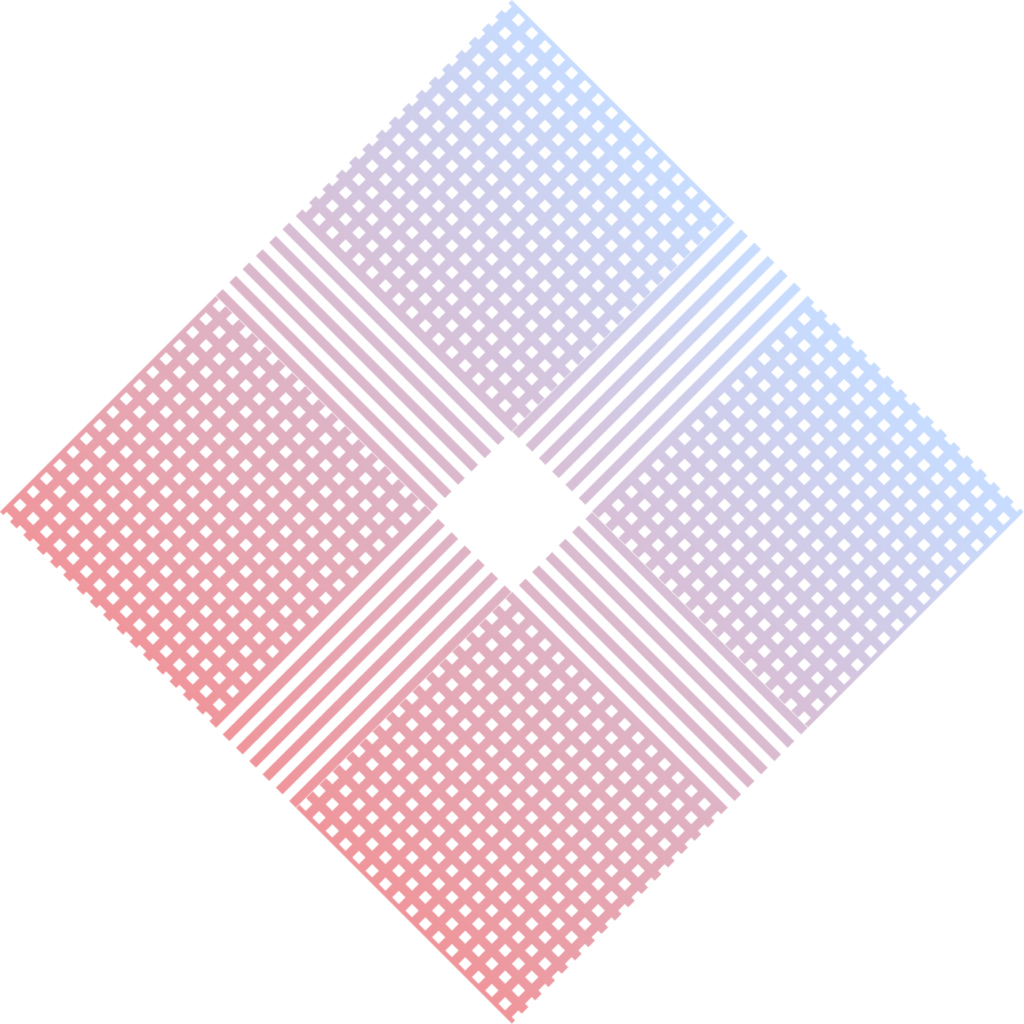In today’s digital age, chatbots are transforming the way businesses interact with customers. These automated conversational interfaces provide 24/7 availability, answer frequently asked questions, and can even handle simple transactions. For developers, Python offers a powerful and versatile toolkit for building chatbots. This comprehensive guide explores the benefits of using Python for chatbot development, delves into different chatbot architectures, and provides step-by-step guidance to create your own engaging Python chatbot.
Why Build a Chatbot with Python?
Here are some compelling reasons to choose Python for chatbot development:
Easy to Learn & Read:
Python’s syntax is known for its readability, making it a great choice for beginners and experienced developers alike. This allows for faster development cycles and easier collaboration within teams.
Extensive Libraries & Frameworks:
Python boasts a rich ecosystem of libraries and frameworks specifically designed for chatbot development. Popular options include ChatterBot, Rasa, and Dialogflow, simplifying common chatbot functionalities.
Large & Active Community:
Python benefits from a vast and active developer community. This translates into abundant online resources, tutorials, and support forums, aiding developers throughout the chatbot creation process.
Versatility:
Python’s versatility extends beyond chatbot development. You can leverage Python for web scraping, data analysis, and machine learning, potentially integrating these functionalities with your chatbot for enhanced capabilities.
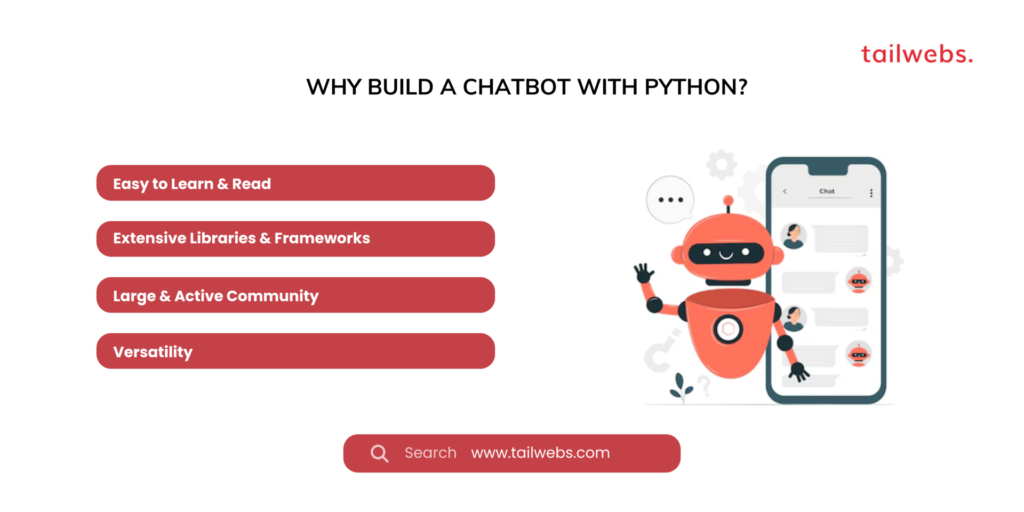
Understanding Chatbot Architectures: Rule-Based vs. Machine Learning
There are two main approaches to chatbot architecture:
Rule-Based Chatbots:
These chatbots rely on a predefined set of rules and keywords to respond to user queries. They are relatively simple to create but may struggle with complex questions or nuanced language.
Machine Learning Chatbots:
These chatbots leverage machine learning algorithms like natural language processing (NLP) to understand user intent and respond accordingly. They offer greater flexibility and can handle more complex interactions but require more development effort and training data.
Choosing the Right Architecture for Your Chatbot
The ideal architecture for your chatbot depends on your specific needs and resources:
Rule-Based Chatbots:
A good choice for simple tasks with a well-defined set of questions and answers, such as providing customer support for frequently asked questions or offering product recommendations.
Machine Learning Chatbots:
Consider this approach if you require a more sophisticated chatbot that can handle complex conversations, understand user intent, and potentially learn and adapt over time. This is suitable for tasks like appointment scheduling, personalized product recommendations, or even basic customer service troubleshooting.
Building Your First Python Chatbot: A Step-by-Step Guide
Here’s a breakdown of the steps involved in creating a basic Python chatbot using the ChatterBot library:
- Install Necessary Libraries: Begin by installing the
chatterbotlibrary using pip: - Create a Chatbot Instance: Import the
ChatterBotclass and create an instance of your chatbot: - Train Your Chatbot: ChatterBot relies on a conversation corpus to train the chatbot on potential conversations. You can either use the built-in English corpus or create your own custom training data. Here’s an example of adding a conversation to the training data:

Enhancing Your Chatbot: Adding Features and Functionalities
Here’s how to take your Python chatbot to the next level:
Integrate with External APIs:
Connect your chatbot to external APIs to access real-time data or perform actions. For instance, integrate with a weather API to provide users with current weather information.
Implement Natural Language Processing (NLP):
Utilize NLP libraries like NLTK or spaCy to enhance your chatbot’s ability to understand user intent and respond accordingly.
Personalization:
Personalize the user experience by storing user information and tailoring responses based on their past interactions.
Enhancing Your Python Chatbot: Advanced Techniques
Error Handling & Fallbacks:
Implement robust error handling mechanisms to gracefully handle situations where the chatbot cannot understand the user’s intent. Provide informative error messages and offer alternative ways for users to rephrase their queries.
Context Awareness:
Incorporate context awareness to understand the flow of conversation and tailor responses accordingly. This can significantly improve the chatbot’s ability to hold natural and engaging conversations.
Sentiment Analysis:
Leverage sentiment analysis techniques to understand the emotional tone of user queries. This allows the chatbot to respond empathetically and adapt its communication style based on user sentiment.
Integrate Machine Learning:
For more complex chatbots, consider integrating machine learning algorithms for tasks like intent classification, named entity recognition, or even basic dialogue generation. This can significantly enhance the chatbot’s capabilities and natural language processing skills.
Deployment Options for Your Python Chatbot
Once you’ve developed your Python chatbot, here are some options for deployment:
Web Chat Integration:
Integrate your chatbot into your website using a web framework like Flask or Django. This allows users to interact with the chatbot directly on your website for customer support or lead generation.
Messaging Platforms:
Deploy your chatbot on popular messaging platforms like Facebook Messenger, Telegram, or WhatsApp. This broadens your reach and allows users to interact with your chatbot through their preferred communication channels.
Stand-alone Application:
Develop your chatbot as a stand-alone application that users can download and install on their devices. This approach offers greater flexibility for specific functionalities but may have a smaller user base compared to web or messaging platform integrations.
Building User-Friendly and Engaging Chatbots: Best Practices
Here are some key considerations for creating user-friendly and engaging chatbots:
Keep it Simple:
Start with a well-defined scope and focus on handling a specific set of tasks or questions effectively before expanding functionalities.
Define User Personas:
Identify your target audience and tailor the chatbot’s tone, personality, and functionalities to resonate with their needs and expectations.
Prioritize Clarity & Conciseness:
Ensure responses are clear, concise, and easy to understand. Avoid overly technical language or jargon that might confuse users.
Maintain a Consistent Personality:
Develop a consistent personality for your chatbot that aligns with your brand image. This helps build trust and rapport with users.
Provide Feedback Mechanisms:
Implement feedback mechanisms like satisfaction ratings or surveys to gather user input and continuously improve your chatbot’s performance.
Regular Testing & Refinement:
Test your chatbot thoroughly with various user queries and scenarios. Regularly iterate and refine your chatbot based on user feedback and testing results.
The Future of Chatbots with Python
The future of chatbots with Python is promising, with advancements in AI and NLP expected to play a significant role:
Advanced Personalization:
Expect chatbots to become more personalized, leveraging machine learning to tailor interactions and recommendations based on user data and past interactions.
Omnichannel Chatbots:
Chatbots will likely become seamlessly integrated across various communication channels, providing a consistent user experience regardless of platform.
Voice-Enabled Chatbots:
The rise of voice assistants like Siri and Alexa highlights the growing importance of voice-enabled chatbots. Python libraries like SpeechRecognition can be leveraged to incorporate voice interactions within your chatbot.

Conclusion: Building Powerful and Engaging Chatbots with Python
By leveraging the power of Python and its rich ecosystem of libraries and frameworks, you can create effective and engaging chatbots to streamline tasks, improve customer experience, and gain valuable insights from user interactions. Remember, chatbot development is an iterative process. By continuously testing, refining, and incorporating user feedback, you can build a Python chatbot that delivers real value for your business and your users.